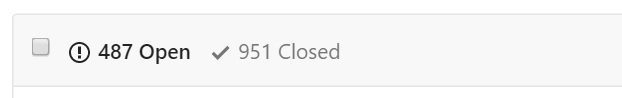While I am working on the new site for Material Design Icons I have been looking at the stats to best tailor the layout and features around the most used features. Thought it would be fun to share some of those stats and what's in store for 2017.

Contributors
We added so many contributors this year, not only for icon contributions, but those helping manage the hundreds of issues. The metric here is that most contributors have stuck around consistently helping with icons. Thanks, at this point it would be near impossible to do this without your help.
Since the new site is open source we'll hopefully see a lot more contributor opportunities (including writing the new getting started guides).
Most Searched / View Icons
For me the most useful stat is seeing what users are searching for. The site contains an alias for a lot of icons and I use these search results to map icons better with the expected result.
For instance since arrow is the top result for the year the next release actually contains a few more arrow icons.
Searched Term....... Icon View...............
1 arrow (1.83%) account (1.76%)
2 plus (1.78%) magnify (1.43%)
3 check (1.73%) plus (1.18%)
4 close (1.51%) settings (1.18%)
5 search (1.33%) facebook-box (1.06%)
6 account (1.27%) close (0.98%)
7 phone (1.18%) check (0.93%)
8 home (1.13%) map-marker (0.87%)
9 menu (0.97%) menu (0.82%)
10 facebook (0.95%) delete (0.72%)
11 star (0.95%) facebook (0.71%)
12 map (0.93%) home (0.71%)
13 calendar (0.93%) email (0.65%)
14 delete (0.82%) arrow-left (0.63%)
15 file (0.81%) phone (0.62%)
16 mail (0.80%) account-multiple (0.61%)
17 play (0.80%) account-circle (0.61%)
18 info (0.80%) dots-vertical (0.57%)
19 filter (0.77%) pencil (0.56%)
20 list (0.76%) star (0.54%)
Big Numbers
The site contained 1,550,000 sessions for the year with 62.3% returning visitors. This means people are using the icon pack and coming back. This is amazing even as we've greately expanded the preview file included in the download that offers a lot of similar data.
NPM is also showing over 10,000 downloads a month. Bower does not track downloads, but can assume it is similar.
Chrome / Firefox Addons
The Material Icons Picker extension for Chrome that not many know about will get some more visibility in the new site. Maintained by @chteuchteu using the open data (meta.json) provided by the CDN.
Download for Chrome Download for Firefox
Plans for 2017
Very close to releasing the next version (with almost 100 new icons), but for me 2017 will be getting the new site online.
If you want to help view the issue tab and give feedback on the new site's features. We can always use help creating icons also, plus you could become a contributor!