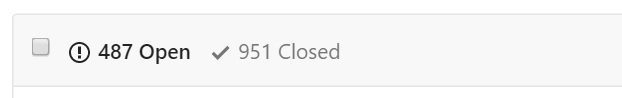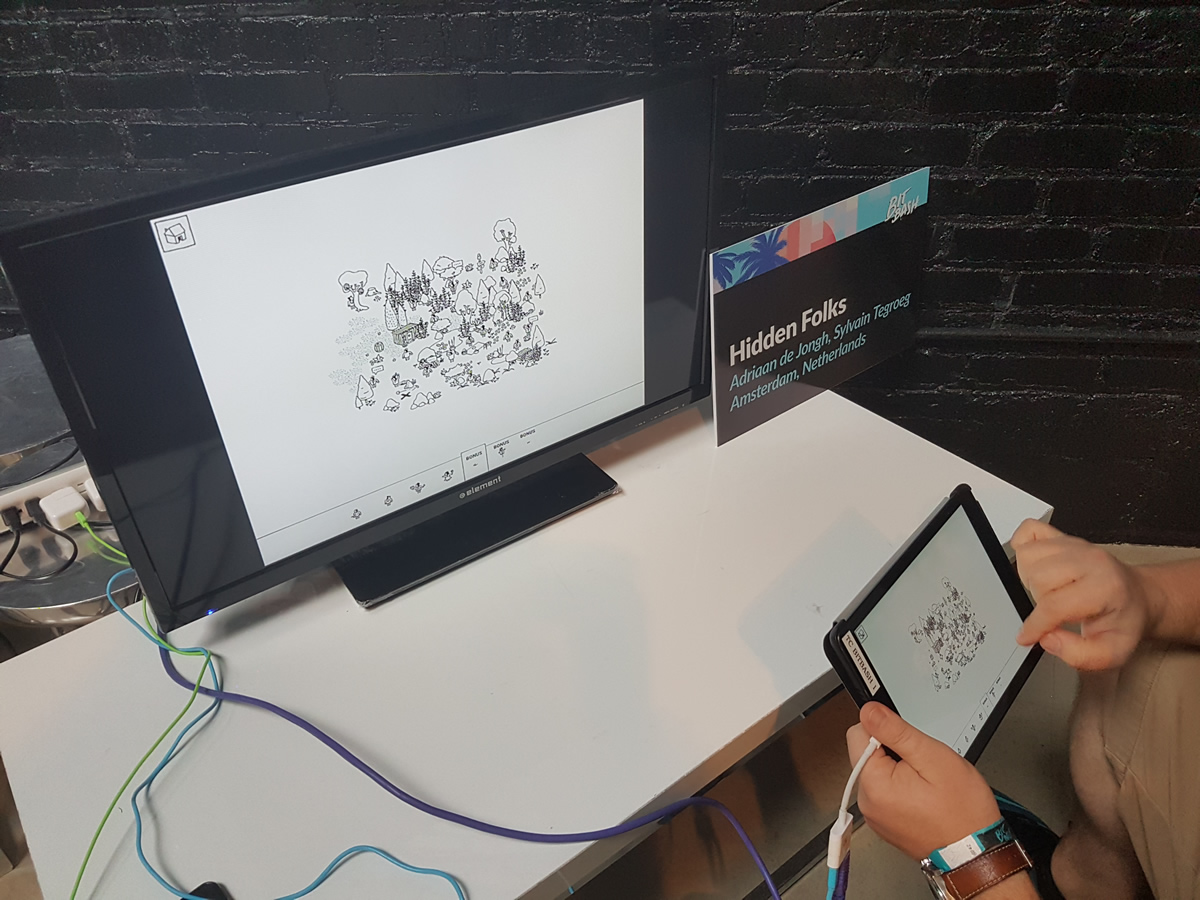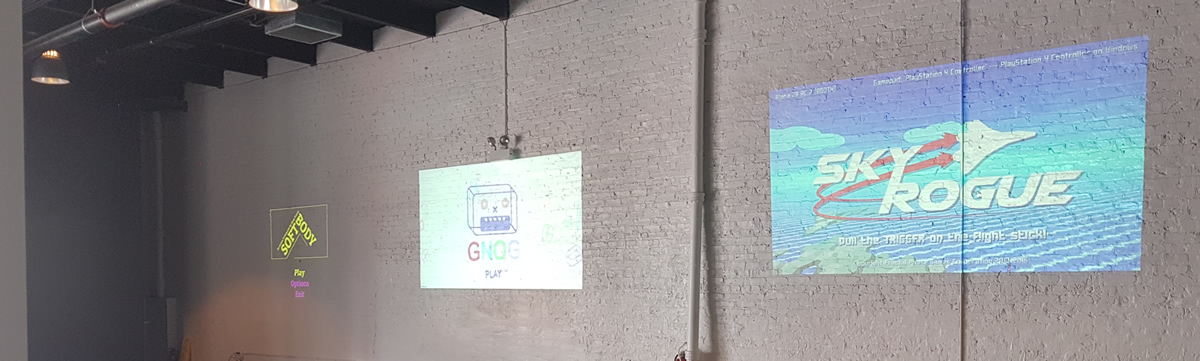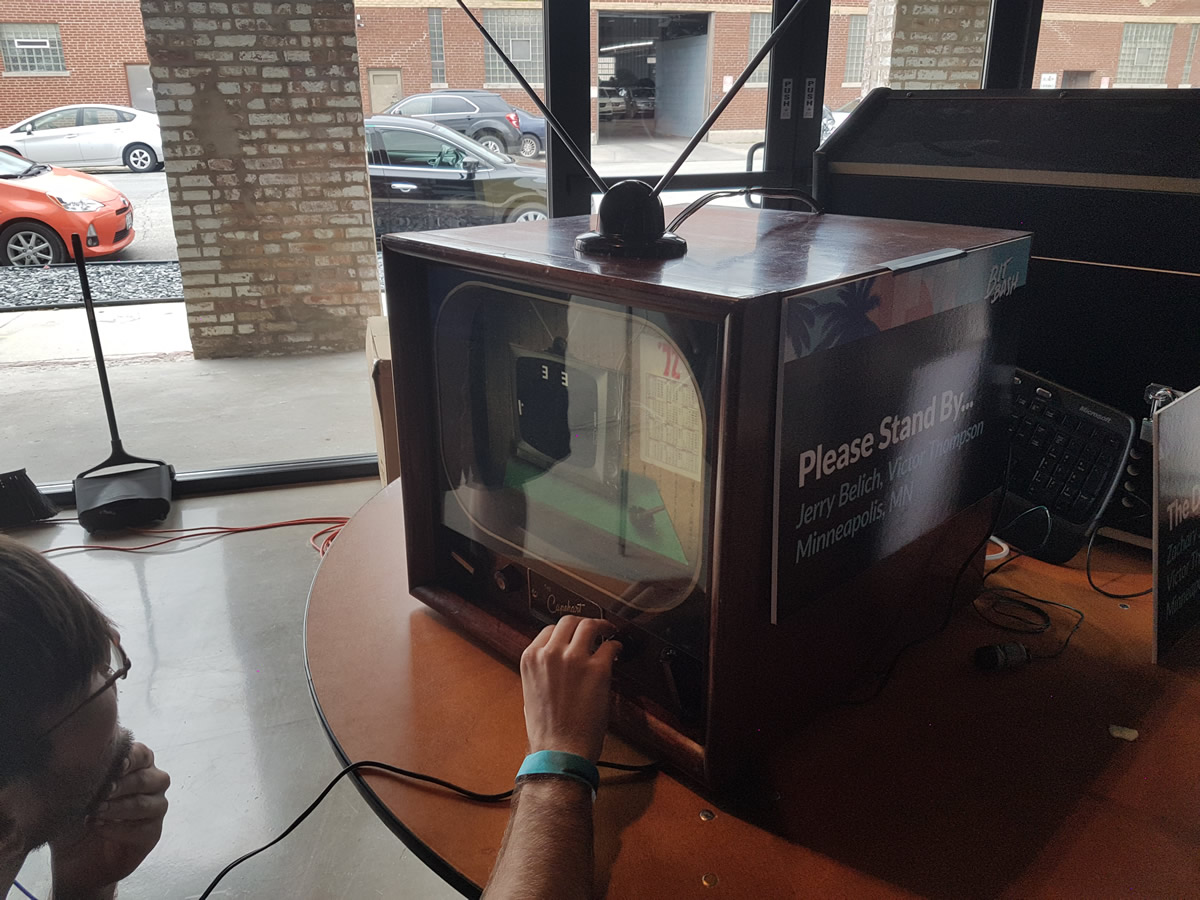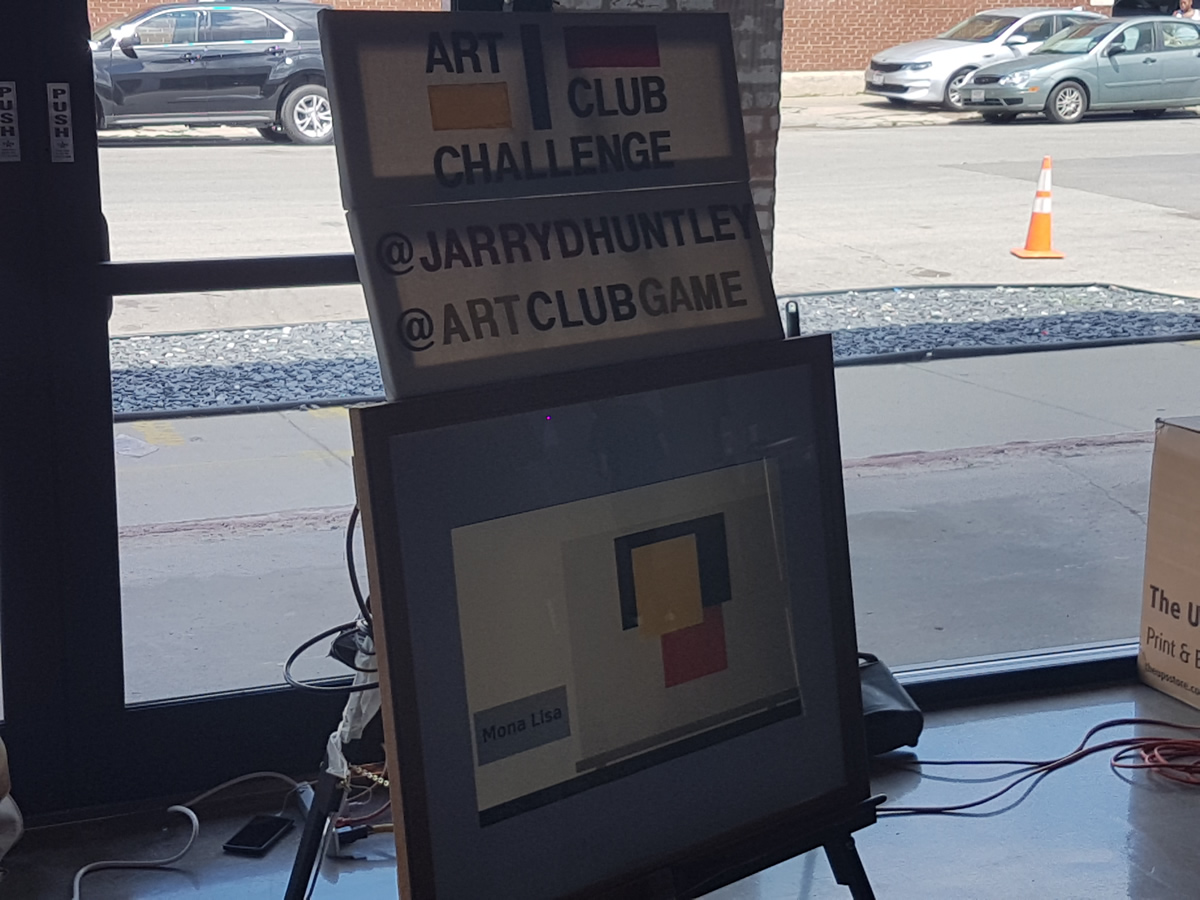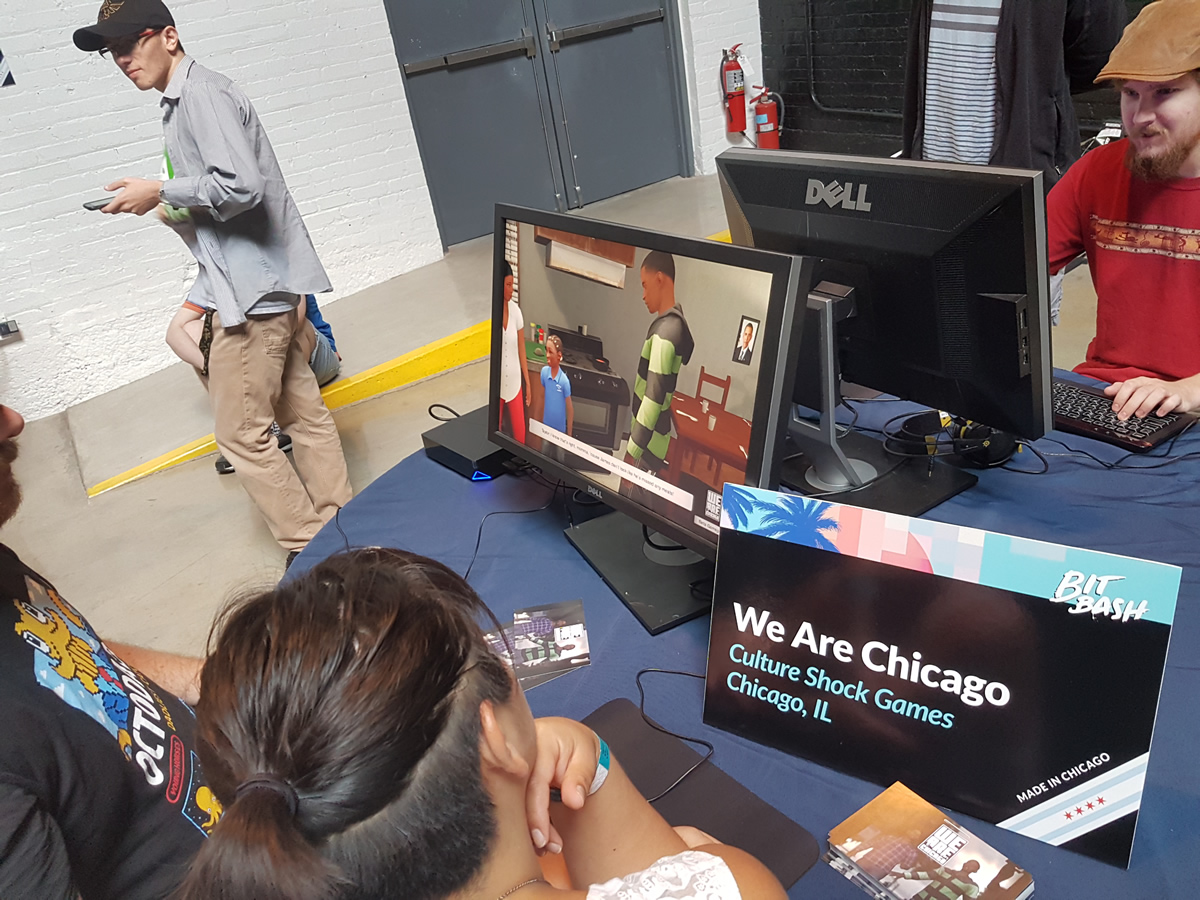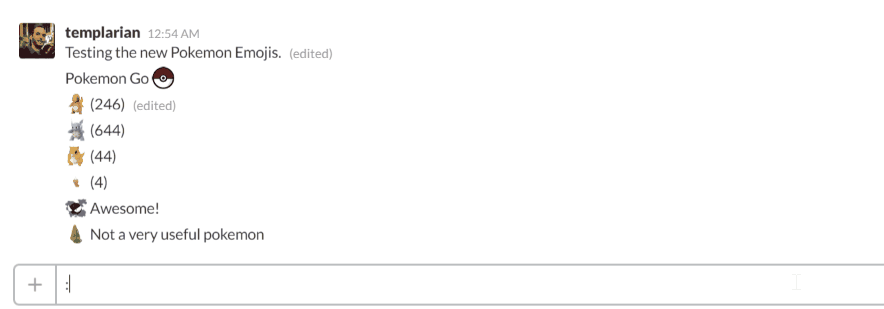Material Design Icons v1.7.22
This release includes 10 new icons, but is focused on SCSS related changes reverting some style changes and adding new style changes to the Bootstrap documentation.
TL;DR If you're using v1.7.22 icons with Bootstrap, you'll want to update the helper CSS classes: https://materialdesignicons.com/bootstrap
For instance in the last release this syntax will now work. The documentation and css on that page have been updated to also support this.
<button type="button" class="btn btn-default" aria-label="Flask">
<i class="mdi mdi-flask" aria-hidden="true"></i>
btn
</button>
<!-- OR -->
<button type="button" class="btn btn-default mdi mdi-flask" aria-label="Flask">
btn
</button>
Hopefully this doesn't cause too much of a headache. Going forward it should be a beneficial change, but could be annoying for those upgrading 1.6.x -> 1.7.22.
Preview the latest on the CDN: https://cdn.materialdesignicons.com/1.7.22/